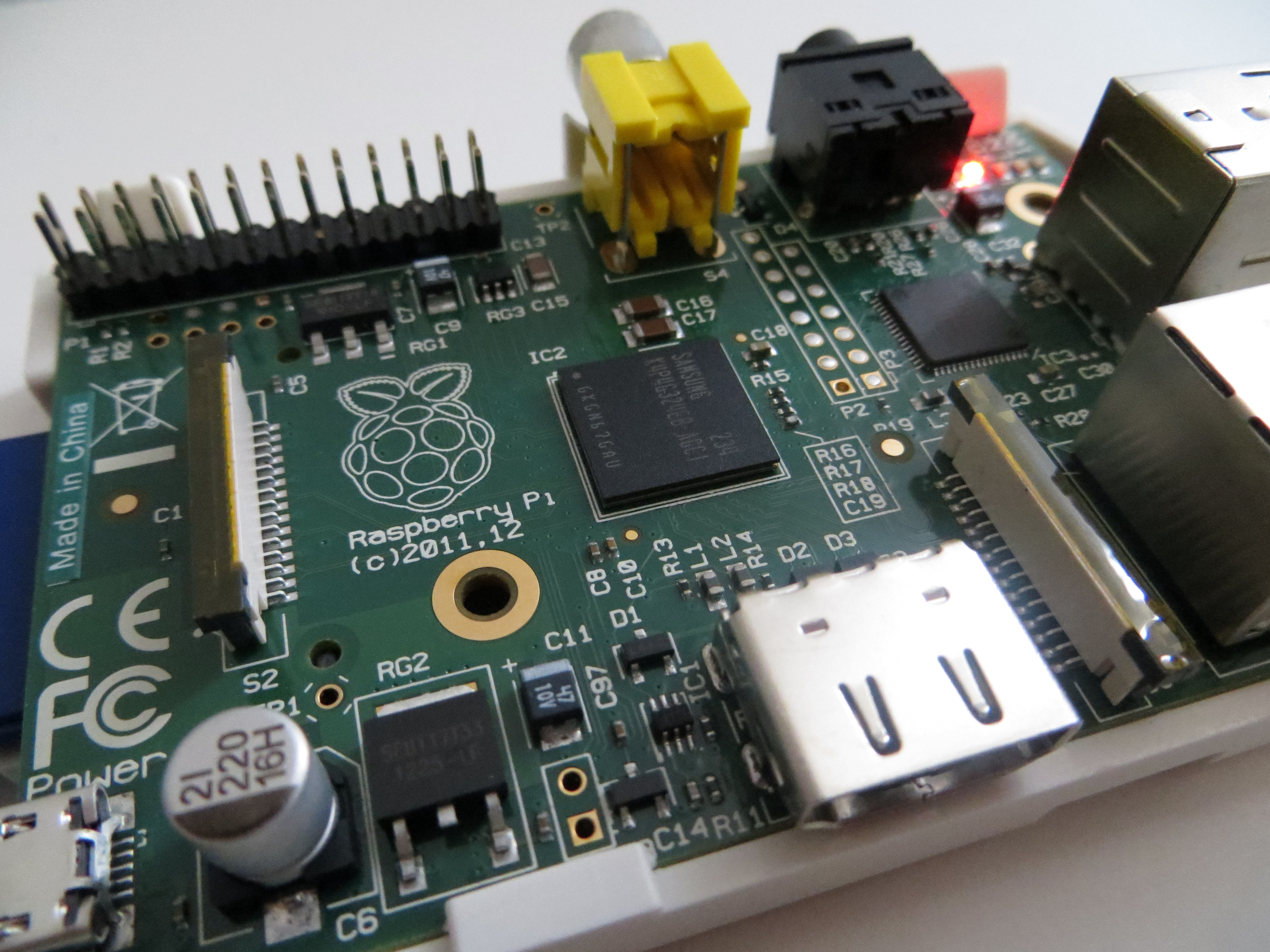Raspberry Pi
General Setup
apt-get update && apt-get install apache2 bc build-essential curl dnsutils git motion msmtp mtr mailutils ntpdate ngrep php5 tcpdump telnet python whois vim
NodeJS
I'm using Pre-built binaries from https://gist.github.com/adammw/3245130
Webcam
- See this sub page linux-webcam
rpi-update by Hexxeh
sudo wget http://goo.gl/1BOfJ -O /usr/bin/rpi-update && sudo chmod +x /usr/bin/rpi-update
DynDNS
- http://freedns.afraid.org is my choice (with own domain)
- IP update via wget
Bigger Console Font
Most of the time I use SSH to access the Raspberry, but on HD TV the font is too small.
#!/bin/bash # set Console Font tty | grep -q tty if [[ $? -eq 0 ]] ; then # if we are on console/terminal setfont /usr/share/consolefonts/Lat7-TerminusBold28x14.psf.gz else echo "$0 must run from a terminal" fi
Backup
File Based
I use a file based backup to Dropbox. Since the official Dropbox client isn't supported unter ARM i use andreafabrizi/Dropbox-Uploader to save a backup
Security
Permit Root Login
Don't let the Root in!
Edit /etc/ssh/sshd_config an change PermitRootLogin to no. Then restart ssh by /etc/init.d/sshd restart
fail2ban
apt-get install fail2ban
http://www.thomas-krenn.com/de/wiki/SSH_Login_unter_Debian_mit_fail2ban_absichern
Shairport
- See this sub page shairport